External Collaboration Settings
There are several scenarios for both GCC and GCCH that would require different configurations.
- You want to share a document with an external user occasionally.
- Document can be shared directly from SharePoint or OneDrive to the external user without the user being added as guest to Azure AD with the following settings:
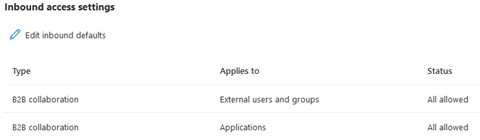
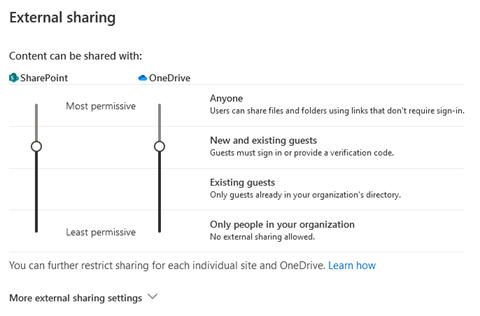
- The following setting will determine if a One Time Passcode for guests not added to Azure AD is necessary:
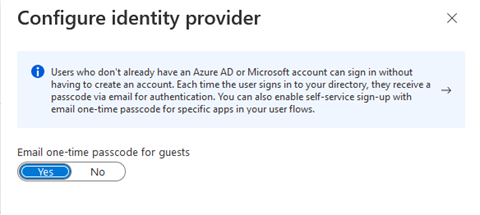
- Document can be shared directly from SharePoint or OneDrive to the external user without the user being added as guest to Azure AD with the following settings:
- You need to share documents with an external user regularly.
- If you share documents regularly and want to prevent that user from having to use OTP but would like to require other users to use OTP you will need to add the user to Azure AD as a guest:
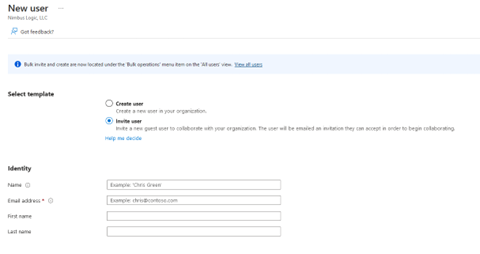
- To be allowed to invite a user in a GCCH tenant you must configure Cross-tenant access settings to the following and add the GCCH tenant ID in Organizational settings:
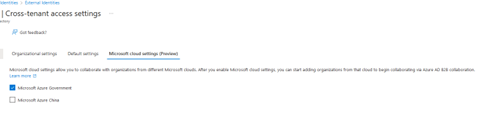
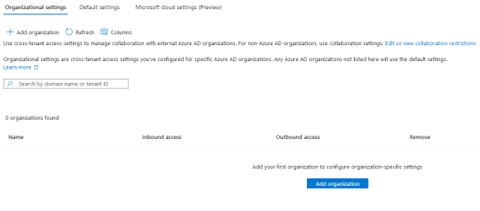
- If you share documents regularly and want to prevent that user from having to use OTP but would like to require other users to use OTP you will need to add the user to Azure AD as a guest:
- You will require Teams collaboration and/or external users will need access to any resources besides the documents.
- If the user is commercial or GCC use the following settings to allow teams collaboration:
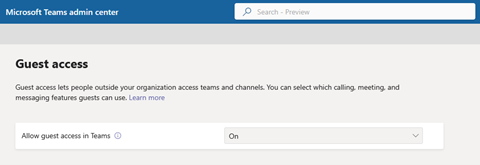
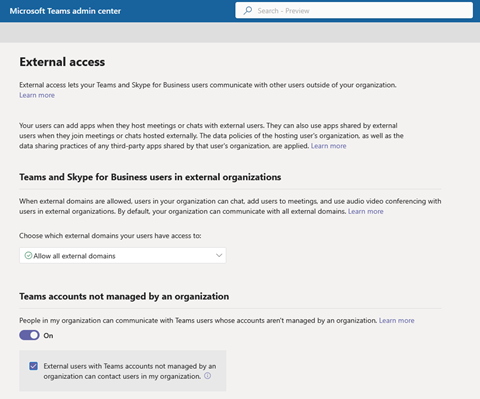
- To enable Teams collaboration with a user in a GCCH tenant you must configure Cross-tenant access settings to the following and add the GCCH tenant ID in Organizational settings:
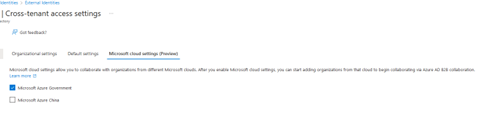
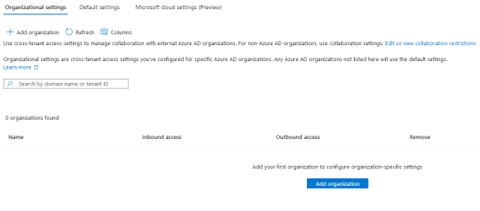
- If the user is commercial or GCC use the following settings to allow teams collaboration: