Containment, Eradication & Recovery in Incident Response
Overview
The Containment, Eradication & Recovery phase is the third step in the Incident Response Process, as outlined by NIST 800-171 R2 and CMMC 2.0. This phase focuses on limiting the impact of an incident, removing the threat, and restoring systems to a secure operational state.
Objectives:
- Contain the incident to prevent further damage.
- Eradicate the root cause and any malicious artifacts.
- Recover affected systems and resume normal operations.
- Implement security measures to prevent recurrence.
Containment
Containment aims to limit the spread of an attack while maintaining system availability.
Containment, Eradication and Recovery Action Items
| # | Containment, Eradication, and Recovery |
|---|---|
| 1 | Acquire, preserve, secure, and document evidence |
| 2 | Contain the incident |
| 3 | Eradicate the incident |
| 3.1 | Identify and mitigate all vulnerabilities that were exploited |
| 3.2 | Remove malware, inappropriate materials, and other components |
| 3.3 | If more affected hosts are discovered (e.g., new malware infections), repeat the Detection and Analysis steps (1.1, 1.2) to identify all other affected hosts, then contain (5) and eradicate (6) the incident for them |
| 4 | Recover from the incident |
| 4.1 | Return affected systems to an operationally ready state |
| 4.2 | Confirm that the affected systems are functioning normally |
| 4.3 | If necessary, implement additional monitoring to look for future related activity |
Types of Containment:
- Short-Term Containment (Immediate Actions)
- Work with OSC Compliance Managers to identify and isolate affected devices from the network.
- Disable compromised accounts.
- Long-Term Containment (Sustained Actions)
- Apply patches and security updates.
- Implement enhanced monitoring.
- Restrict elevated access through Privileged Identity Management (PIM).
Technical Steps for Containment
Microsoft Sentinel Response Actions
- Navigate to Microsoft Sentinel > Incidents.
- Select the active incident and review related entities.
Microsoft Defender for Endpoint
- Navigate to Microsoft 365 Defender > Incidents & Alerts.
- Select the affected endpoint.
- Execute the following actions:
- Isolate device from the network.
- Initiate live response session to investigate further.
- Restrict application execution to prevent malware propagation.
Manual Action Methods for Containing Common Incidents
| Cyber Incident Scenario | Potential Containment Action(s) |
|---|---|
| Laptop infected with malware | Disconnect laptop from network |
| Change the end users’ passwords on another machine | |
| Provide spare workstation to employee | |
| Remove malware from laptop | |
| Virtual Machine infected with malware | Disconnect VM from network |
| Save VM state as evidence | |
| Shutdown VM | |
| Stand up new VM from the last known good backup | |
| Compromised account | Reset account password |
| Force the account to log off from active sessions | |
| Reset password for recovery accounts | |
| Review account group memberships | |
| Review account privileges | |
| Monitor account activity | |
| Denial of Service Attack | Block source IP address(es) |
| Phishing Attack | Block sender email and domain |
Eradication
Once the incident is contained, the next step is to remove the threat completely.
Eradication Practices:
- Remove malware, backdoors, and unauthorized accounts.
- Conduct forensic analysis to determine attack vectors.
- Validate system integrity and remove compromised credentials.
Technical Steps for Eradication
Using Microsoft Defender for Endpoint
- Open Microsoft Defender for Endpoint.
- Navigate to Threat Analytics > Active Threats.
- Identify malicious processes and perform the following actions:
- Kill active malicious processes.
- Delete suspicious files.
- Revoke compromised session tokens.
Using Microsoft Sentinel for Log Correlation
- Run Kusto Query Language (KQL) searches to identify malicious activity.
SecurityEvent | where EventID == 4688 | where CommandLine contains "powershell -encoded" - Cross-check affected accounts and force password resets.
- Review Entra ID Sign-in Logs for unusual authentication attempts.
Recovery
After eradication, recovery focuses on restoring affected systems and improving security posture.
Key Recovery Activities:
- Wipe device back to factory settings, removing all data.
- Restore data to device from OneDrive.
- If files are impacted, restore previous valid versions of them.
- Reinforce Security Controls
- Apply Multi-Factor Authentication (MFA).
- Reconfigure Conditional Access Policies.
- Continuous Monitoring
- Enable Advanced Threat Protection.
- Implement Azure Security Center Recommendations.
Technical Steps for Recovery
Restoring Systems from Backup
- Validate the backup snapshot integrity.
- Restore clean VMs, files, and databases.
- Apply Microsoft Defender Antivirus Scans before reconnecting systems.
Revalidating System Integrity
- Run Microsoft Defender Threat Analytics.
- Perform penetration testing to confirm no persistence mechanisms remain.
- Log findings in Microsoft Sentinel for future reference.
Incident Categorization Framework
Severity Levels:
| Severity | Containment | Eradication | Recovery |
|---|---|---|---|
| High | Immediate isolation, SOC notification | Full forensic investigation, root cause analysis | Rebuild systems, reinforce security |
| Medium | Network segmentation, user account lockdown | Malware removal, identity protection | System revalidation, MFA enforcement |
| Low | Log analysis, limited restrictions | Endpoint scanning, security policy updates | User education, review SIEM alerts |
Conclusion
The Containment, Eradication & Recovery phase is crucial in limiting damage and restoring secure operations after an incident. Leveraging Microsoft Sentinel and Microsoft Defender, organizations can swiftly detect, contain, and remove threats while reinforcing cybersecurity defenses.
Next Steps:
- Enhance automation in Microsoft Sentinel playbooks.
- Strengthen Microsoft Defender for Endpoint threat intelligence.
- Conduct periodic incident simulation exercises.
References
- NIST 800-171 Rev 2: NIST Website
- Microsoft Sentinel Documentation: Microsoft Docs
- Microsoft Defender for Endpoint: Microsoft Docs