IT Support Ticket Submission for Cloud PC Troubleshooting
Purpose
The purpose of this SOP is to outline the process for submitting IT support tickets related to Cloud PC troubleshooting. This procedure ensures that all support requests are properly documented, authorized, and addressed efficiently by the External Service Provider (ESP).
Scope
This SOP applies to all users within the Organization seeking certification (OSC) who require technical support for Cloud PC-related issues. The ESP IT team is responsible for verifying and addressing submitted tickets.
Responsibilities
OSC Responsibilities:
- Identify and document the issue with the Cloud PC before submitting a support ticket.
- Ensure that any necessary internal approvals are obtained before submitting a request that involves changes or escalations.
- Submit a support ticket through the designated ticketing system. No CUI is to be included in any support tickets, including but not limited to email attachments, screenshots, audit logs, etc.. Provide any relevant details such as:
- User’s name and contact information
- Affected Cloud PC details (device name, assigned user, IP address if applicable)
- A detailed description of the issue, including error messages or symptoms
- Steps already taken to troubleshoot the issue
- Any urgency level or impact assessment (e.g., individual vs. multiple users affected)
- Respond promptly to requests for additional information from the ESP IT team.
- Test and confirm resolution after the ESP has addressed the issue.
ESP IT Team Responsibilities:
- Review and verify the submitted ticket details for completeness and clarity.
- Confirm that the request originates from an authorized user before proceeding with troubleshooting.
- Categorize and prioritize the ticket based on impact and severity.
- Troubleshoot the issue using remote diagnostic tools and standard procedures.
- Communicate progress and expected resolution timelines to the OSC user who submitted the ticket.
- Implement necessary fixes, configuration changes, or escalate issues as required.
- Confirm resolution with the requesting user before closing the ticket.
- Document the resolution and update knowledge base articles if applicable.
Note: In the event that an end user includes any CUI in a support ticket, even though it is against written policy, the ticket and all data is to be immediately deleted and scrubbed from the helpdesk, and the Compliance Managers to be notified about exposure.**
Procedure for Submitting an IT Support Ticket
- Issue Identification:
- The OSC user attempts basic troubleshooting steps (e.g., restarting the Cloud PC, checking internet connectivity, verifying application settings).
- Ticket Submission:
- If the issue persists, the OSC user submits a ticket through the designated system.
- The user includes all necessary details as outlined in the OSC responsibilities section.
- Authorization Verification:
- The ESP IT team confirms that the request comes from an authorized user.
- If additional approvals are required, the ESP IT team notifies the OSC user before proceeding.
- Troubleshooting and Resolution:
- The ESP IT team investigates and troubleshoots the issue.
- Updates are provided to the OSC user as needed.
- Confirmation and Closure:
- The OSC user tests the resolution and confirms that the issue is resolved.
- The ESP IT team closes the ticket and logs the resolution.
Review & Maintenance
This SOP will be reviewed annually or as needed based on process improvements or organizational changes.