Preparation Phase in Incident Response
Overview
The Preparation Phase is the first step in the Incident Response Process, as outlined by NIST 800-171 R2 and CMMC 2.0. This phase focuses on ensuring that an organization is ready to respond effectively to cybersecurity incidents by establishing policies, tools, and trained personnel.
Objectives:
- Define roles and responsibilities for OSC (Organization seeking certification) and ESP (External Service Provider).
- Ensure security tools, logging, and alerting systems are configured properly.
- Develop incident response policies, playbooks, and communication plans.
- Conduct training and simulations to prepare staff for real incidents.
Responsibilities
OSC (Organization seeking certification) Responsibilities:
- Maintain an Incident Response Team (IRT) with clearly defined roles (Compliance Managers as defined by the organization).
- Ensure all security staff are trained in incident handling procedures.
- Maintain an up-to-date list of critical assets and risk assessments.
- Establish an escalation and communication process for security incidents.
ESP (External Service Provider - Nimbus Logic) Responsibilities:
- Configure and monitor security solutions including Microsoft Sentinel & Defender.
- Provide guidance, incident response expertise, and threat intelligence, and work with Compliance Managers to maintain open communications.
- Support forensic analysis and remediation efforts.
- Maintain compliance with Microsoft GCC/GCC High security standards.
Security Tools & Logging Configuration
A well-prepared organization ensures that all security tools and logging mechanisms are properly configured and regularly maintained.
Essential Security Tools
| Tool | Purpose |
|---|---|
| Microsoft Sentinel | SIEM for log correlation, analytics, and incident detection. |
| Microsoft Defender for Endpoint | Real-time endpoint protection, detection, and response. |
| Entr ID Identity Protection | Identifies compromised accounts and suspicious sign-ins. |
| Microsoft Defender for Office 365 | Protects against phishing and email-based threats. |
| Microsoft Defender for Cloud Apps | Monitors and protects Office 365 cloud app data. |
| Microsoft Compliance Manager | Ensures adherence to regulatory compliance requirements. |
Logging & Alerting Procedures
- Enable Microsoft Sentinel connectors for continuous log ingestion.
- Configure audit logging in Entra ID, Exchange, SharePoint, and Teams.
- Implement advanced alerting for security events.
- Retain logs for a minimum of 90 days, as per compliance guidelines.
Example KQL Query to Monitor Privileged Sign-ins:
SigninLogs
| where ConditionalAccessStatus == "Success"
| where UserPrincipalName contains "admin"
| summarize count() by UserPrincipalName, AppDisplayName
Incident Response Policies & Playbooks
Having predefined incident response policies and playbooks ensures that security teams can act quickly and effectively.
Key Policies to Implement:
- Incident Classification Policy: Defines severity levels for incidents.
- Escalation and Notification Policy: Establishes procedures for alerting stakeholders.
- Data Retention and Forensic Analysis Policy: Ensures evidence collection and chain of custody.
- Access Control Policy: Enforces least privilege and Privileged Identity Management (PIM).
Example Incident Playbook: Phishing Attack
- Detection: Microsoft Defender for Office 365 identifies a phishing email. Sentinel automation alerts Incident Response Team
- Containment: Automated Investigation and Response quarantines the email and prevents malicious activity, if possible. If not possible, ESP Incident responder shall notify OSC Compliance Managers, isolate device, and review Microsoft Security tool logs.
- Eradication: Automated Investigation and Response performs a soft-delete of email, if possible. If automated deletion of email is not possible, the ESP Incident Responder shall perform a soft deletion of the malicious email through the Microsoft Defender Admin center and configure Microsoft Defender indicators to block future action.
- Recovery: ESP Incident Responder shall review relevant logs to ensure suspicious activity is not present.
- Post-Incident Review: and ensure Microsoft Defender Exchange Online Protection filters are modified to prevent similar attacks and train users.
Training & Tabletop Exercises
Incident response training and simulations help teams identify gaps in their preparedness and improve response efficiency.
Training Recommendations:
- Conduct biannual security awareness training for all employees.
- Provide specialized training for incident responders on Microsoft tools.
- Encourage participation in Microsoft Security Workshops.
Tabletop Exercise Workflow:
- Automated Attack Simulations configured to conduct email attack simulations biannually. The following techniques are utilized in the email attack simulations:
- Credential Harvesting
- Malware Attachment
- Link in Attachment
- Link to Malware
- Drive-By URL
- OAuth Consent Grant
- Assign roles (Incident Commander, SOC Analyst, Forensic Expert, etc.).
- Automated Attack Simulation monitors user actions taken on email attack simulation such as deleting, reporting email, and opening the email, click links, and providing credentials.
- Automated Attack simulation determines if actions taken comprimise the account or not and assigns Microsoft recommended training based on actions taken.
- Incident Response Team reviews Automated Attack Simulation report, identifies gaps and updates incident response procedures.
Communication & Escalation Plans
Clear communication during an incident ensures effective coordination between internal teams and external stakeholders.
Internal Communication Channels:
- Microsoft Teams Incident Response Channel originating from OSC’s tenant for real-time updates between ESP and OSC Compliance Managers.
- Email Alerts for immediate notifications of incidents.
External Reporting Requirements:
- ESP to conduct forensic analysis on active incidents and alerts, and communicate true positives to OSC.
- CUI Data Breach → OSC to Report to DoD via DIBNet within 72 hours.
- Azure Service Outage → Open a Microsoft Support Request via Azure Portal for critical outages.
Incident Response Readiness Checklist
| Task | Status |
|---|---|
| Incident Response Team (IRT) established | ✅ |
| Security tools (Microsoft Sentinel, Defender) configured | ✅ |
| Audit logging and alerting enabled | ✅ |
| Incident playbooks developed and tested | ✅ |
| Biannual training & tabletop exercises scheduled | ✅ |
| Communication & escalation plan documented | ✅ |
Conclusion
The Preparation Phase is fundamental in ensuring an effective incident response. By establishing robust policies, security tool configurations, and trained personnel, organizations can proactively detect and mitigate threats before they escalate.
Next Steps:
- Enhance automation with Microsoft Sentinel playbooks.
- Conduct regular security posture assessments.
- Update incident response policies based on lessons learned.
References
- NIST 800-171 Rev 2: NIST Website
- Microsoft Sentinel Documentation: Microsoft Docs
- Microsoft Defender for Endpoint: Microsoft Docs